Sorting and Filtering
In this last part of creating the backend for our price ticker, we want to give the consumer of our API the power to filter and sort assets. By default, we return the assets sorted by the asset`s symbol field.
[UsePaging]
public static IQueryable<Asset> GetAssets(AssetContext context)
=> context.Assets.OrderBy(t => t.Symbol);
But in our frontend component for the ticker, we want to sort the assets by the tradableMarketCapRank. Further, we also want to introduce new UI components that allow sorting of the assets in lists. Hot Chocolate comes with integrations for many data sources to rewrite exposed filters and sort order into the native query language.
In our case, we want to apply these custom filters and sort orders onto the returned IQueryable<Asset>. While paging is actually built into the core of Hot Chocolate, the data integrations like sorting and filtering come with the HotChocolate.Data.* packages. We have already added the HotChocolate.Data.EntityFramework package to the current project.
Configuration
Before we can start using the filter and sorting middleware, we need to register the features with the GraphQL configuration builder, which will apply the required services and conventions to the GraphQL schema and executor.
Head over to the Program.cs. Chain AddFiltering() and AddSorting() into the GraphQL configuration.
builder.Services
.AddGraphQLServer()
.AddTypes()
.AddFiltering()
.AddSorting()
.AddGlobalObjectIdentification()
.RegisterDbContext<AssetContext>();
Your Program.cs should now look like the following.
var builder = WebApplication.CreateBuilder(args);
builder.Services
.AddHttpContextAccessor()
.AddCors()
.AddHelperServices();
builder.Services
.AddDbContextPool<AssetContext>(o => o.UseSqlite("Data Source=assets.db"));
builder.Services
.AddGraphQLServer()
.AddTypes()
.AddFiltering()
.AddSorting()
.AddGlobalObjectIdentification()
.RegisterDbContext<AssetContext>();
var app = builder.Build();
app.UseCors(c => c.AllowAnyHeader().AllowAnyMethod().AllowAnyOrigin());
app.UseStaticFiles();
app.MapGraphQL();
app.Run();
Middleware
Before we dive into filtering let's quickly explore how things like UsePaging change the execution behavior and are able to rewrite a returned queryable.
The attribute UsePagingAttribute is a so called DescriptorAttribute that wraps GraphQL fluent configuration logic like shown in the example code below.
/// <summary>
/// This attribute adds the cursor paging middleware to the annotated method or property.
/// </summary>
public sealed class UsePagingAttribute : DescriptorAttribute
{
// shortened for brevity
protected internal override void TryConfigure(
IDescriptorContext context,
IDescriptor descriptor,
ICustomAttributeProvider element)
{
if (element is MemberInfo)
{
if (descriptor is IObjectFieldDescriptor ofd)
{
ofd.UsePaging()
}
else if (descriptor is IInterfaceFieldDescriptor ifd)
{
ifd.UsePaging()
}
}
}
}
By annotating this attribute to your resolver, it will intercept the field descriptor and apply configuration to it. Attributes that start with the verb Use will apply field middleware to the field, changing the runtime behavior of the annotated resolver.
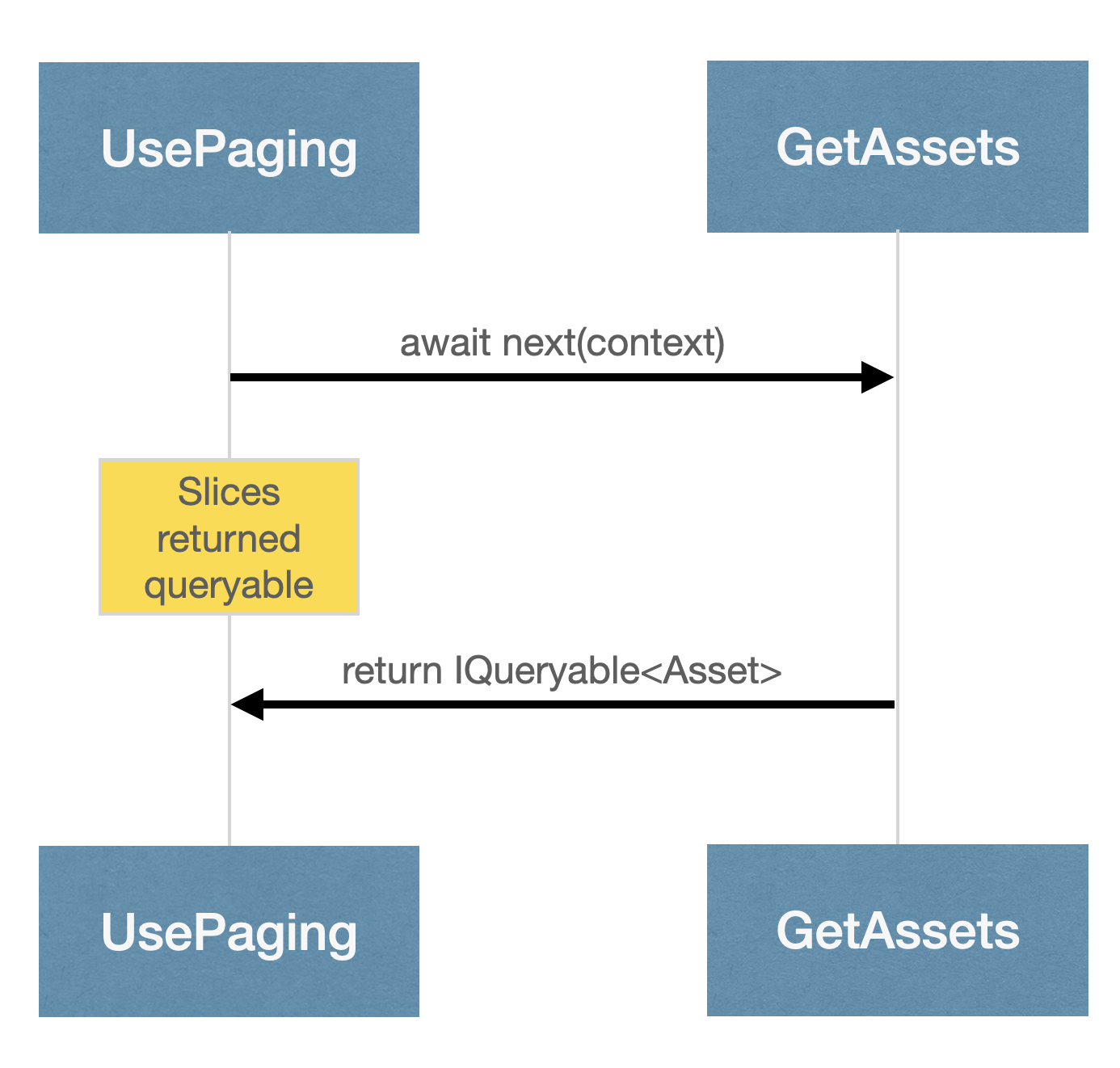
Hot Chocolate allows you to define your schema with three equally capable approaches.
annotation-based
The annotation-based approach uses pure C# code in combination with attributes. Most of the types in this workshop leverage this approach.
code-first
The code-first approach uses our fluent type API to declare types.
public sealed class AssetFilterInputType : FilterInputType<Asset>
{
protected override void Configure(IFilterInputTypeDescriptor<Asset> descriptor)
{
descriptor.BindFieldsExplicitly();
descriptor.Field(t => t.Symbol);
descriptor.Field(t => t.Slug);
descriptor.Field(t => t.Name);
descriptor.Field(t => t.Description);
descriptor.Field(t => t.Website);
descriptor.Field(t => t.Price);
}
}schema-first
The schema-first approach leverages the GraphQL schema definition language to declare the schema types. The first version of Hot Chocolate was actually a schema-first-only server.
type Query {
assets: [Asset!]!
}
Schema building approaches can be mixed and matched.
For field middleware attributes, the order is important since they will form a field resolver pipeline.
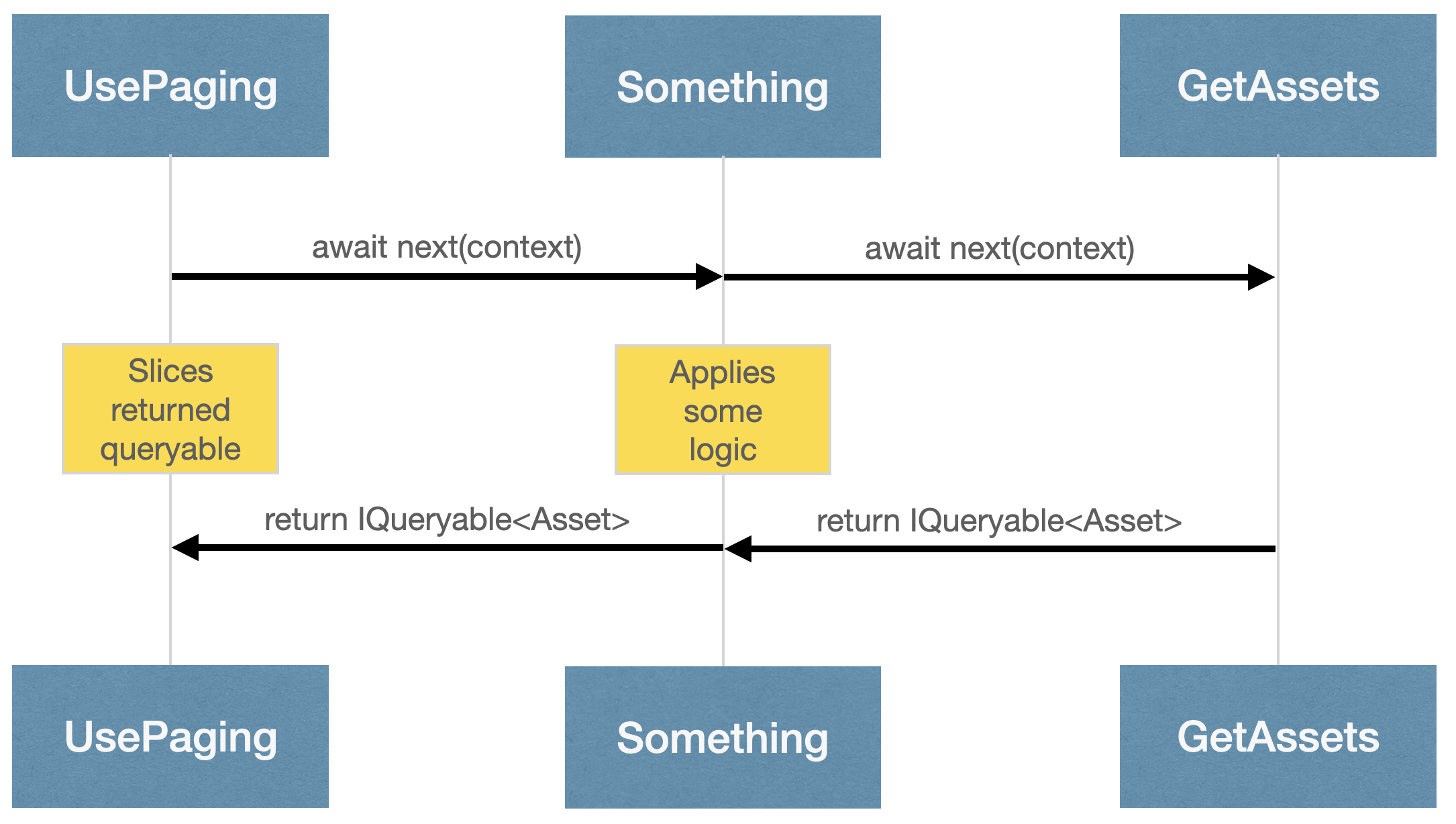
The descriptor API is open, and you can build your own descriptor attributes that you can chain into any field middleware pipeline. In middleware attributes, make sure to pass through the order parameter.
public sealed class UsePagingAttribute : DescriptorAttribute
{
// shortened for brevity
public UsePagingAttribute([CallerLineNumber] int order = 0)
{
Order = order;
}
}
A field middleware can be applied to an IObjectTypeDescriptor with the fluent API.
public sealed class AssetPriceChangeType : ObjectType
{
protected override void Configure(IObjectTypeDescriptor descriptor)
{
descriptor
.Field("somefield")
.Use(next => context =>
{
await next(context);
if(context.Result is string s)
{
context.Result = s.ToUpper();
}
})
.Resolve(ctx => "hello");
}
}
Resolver
Now that we understand what field middleware is and how we can leverage it to change execution behavior let's just do that by adding the filtering and sorting middleware to our GetAssets resolver.
Head over to the Query.cs file located in the Types directory and add the UseFilteringAttribute and UseSortingAttribute.
[UsePaging]
[UseFiltering]
[UseSorting]
public static IQueryable<Asset> GetAssets(AssetContext context)
=> context.Assets.OrderBy(t => t.Symbol);
We will have the following pipeline structure with our resolver annotated like above.
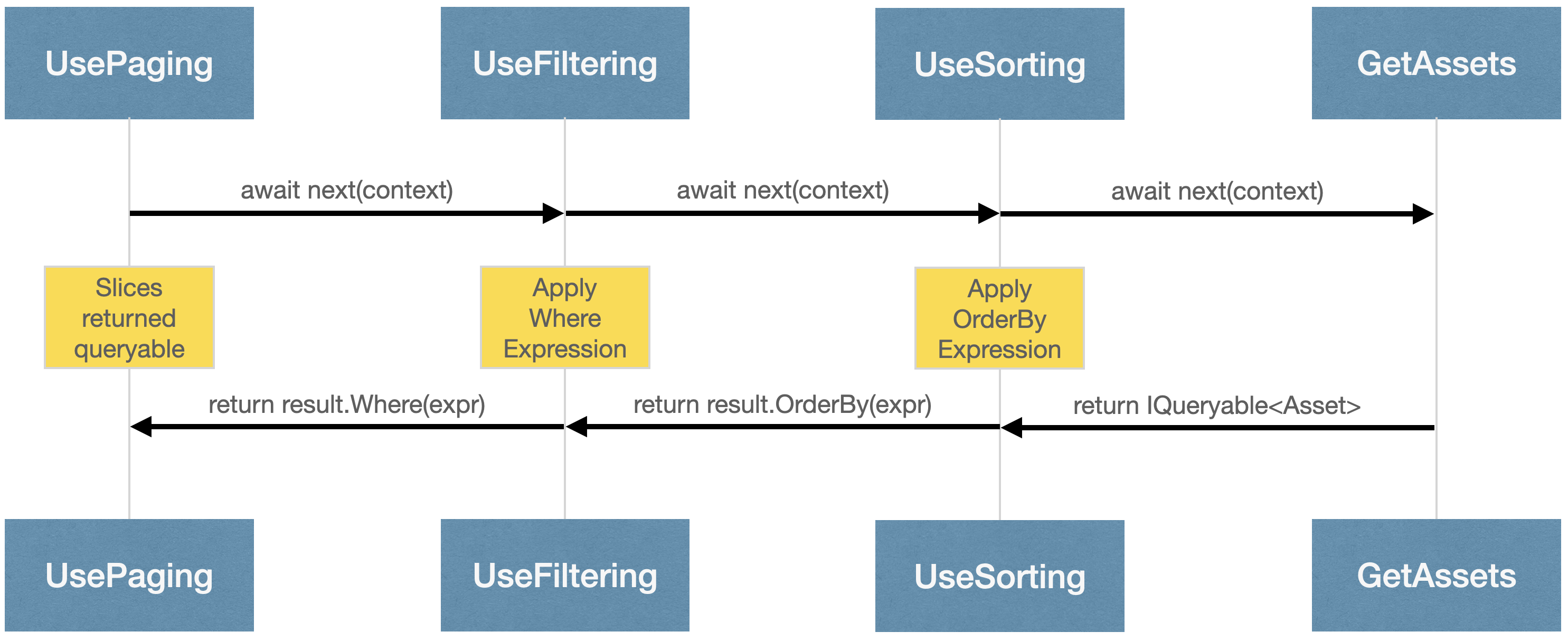
Let`s look at what our schema looks like with these changes.
dotnet run
Open http://localhost:5000/graphql and refresh your schema.
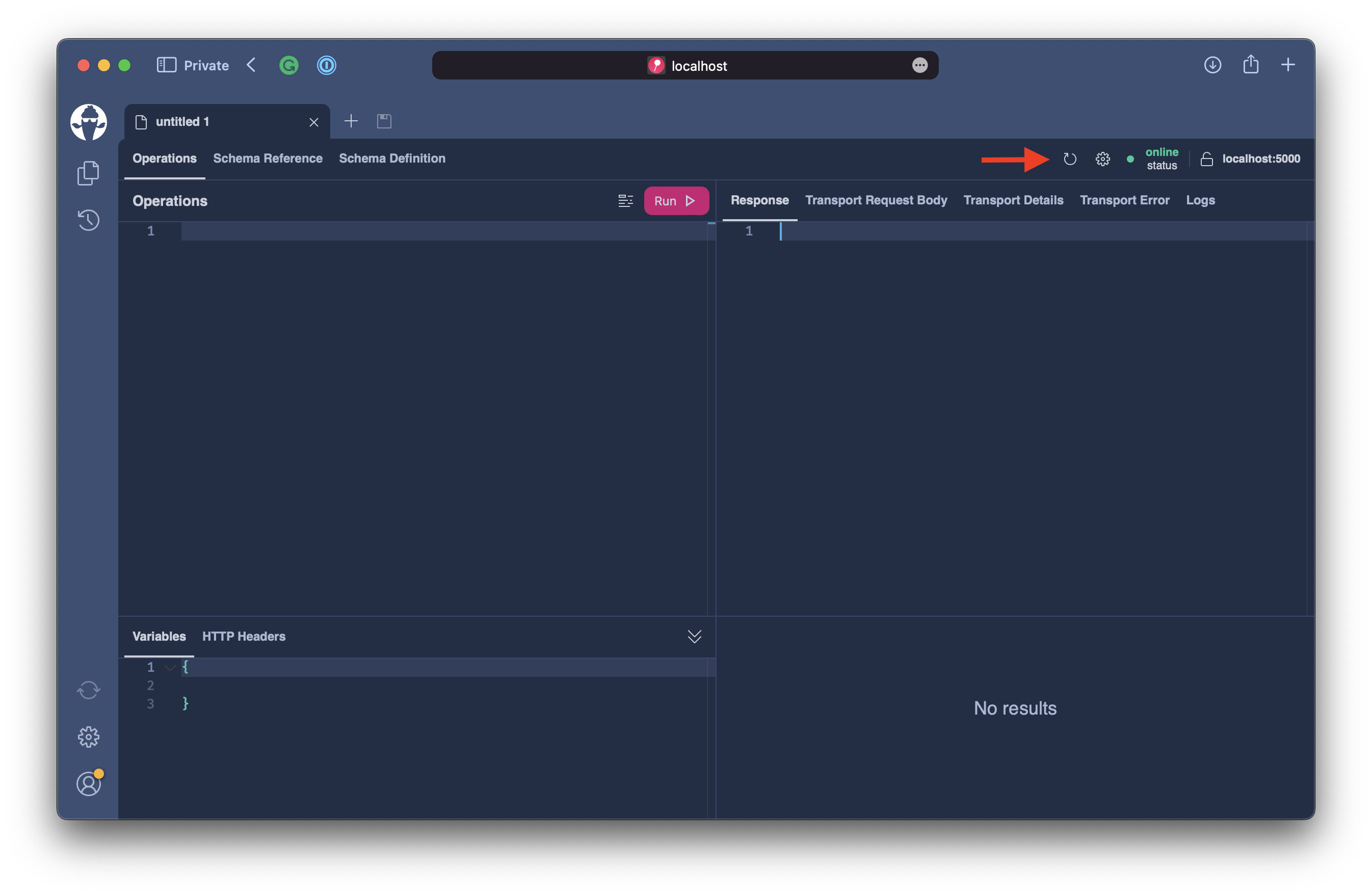
Next, let's head over to the Schema Reference tab to inspect the new schema.
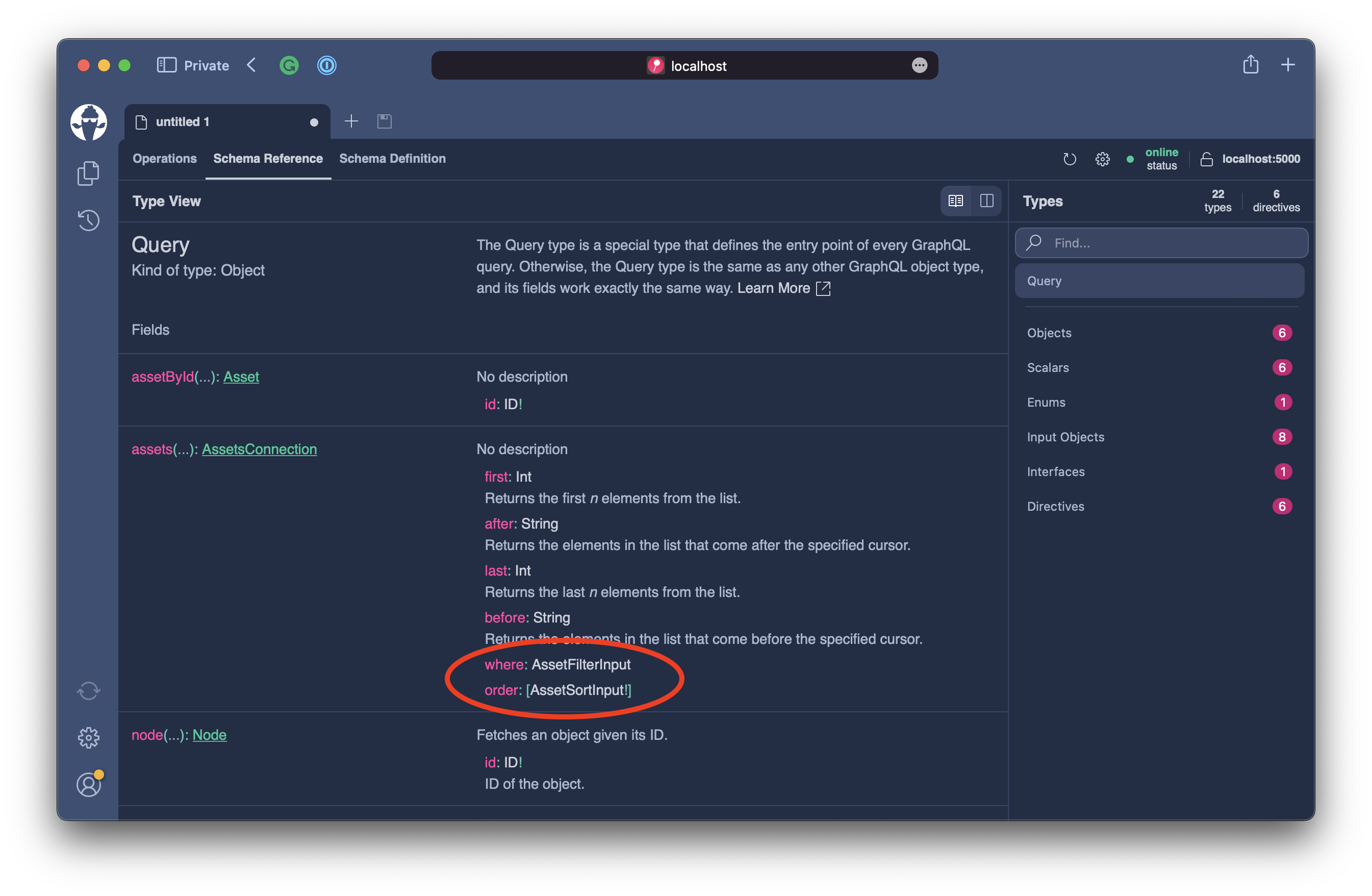
Our assets field suddenly has two more arguments called where and order, which are input objects.
Now, click on the order type and let us explore the type structure.
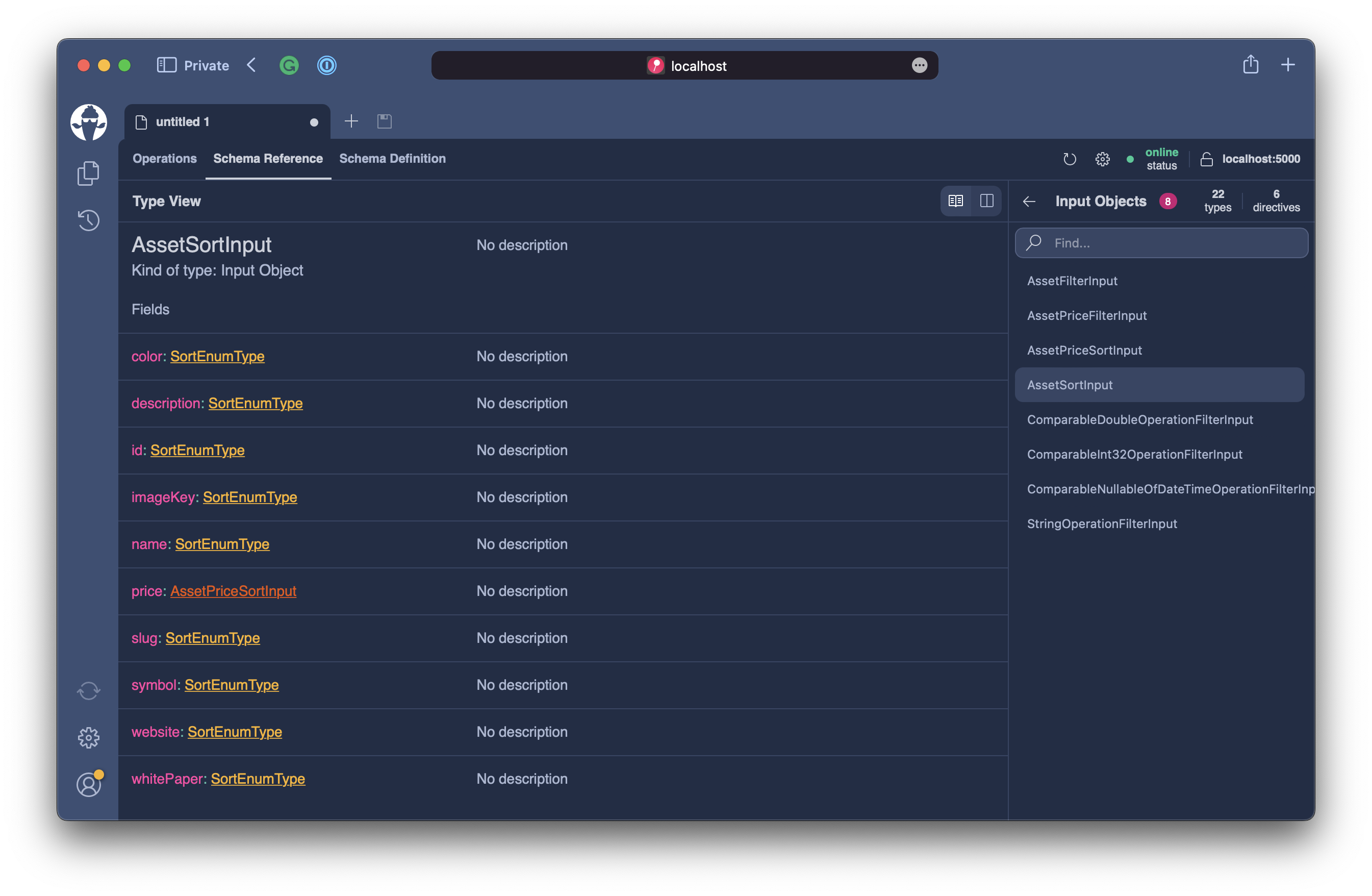
We can see that we can order by all the fields on our Asset and AssetPrice type; we can even order by the description field, which makes little sense.
When we allow the consumer to filter on any field and/or sort by and field, we no longer are in control over how our resolver will perform. This has security and performance implications. Ensure that you only expose fields to the filter and/or sorting middleware that you really need.
The data package allows you to control what fields are filterable or sortable and what filter- or sort-operations are permitted on the fields.
Before we start writing queries with custom sort orders or filters, let us go back to the code and remove fields that we do not need to expose for filtering and sorting.
Create a new file AssetFilterInputType.cs located in the Types directory.
using HotChocolate.Data.Filters;
namespace Demo.Types;
public sealed class AssetFilterInputType : FilterInputType<Asset>
{
protected override void Configure(IFilterInputTypeDescriptor<Asset> descriptor)
{
descriptor.BindFieldsExplicitly();
descriptor.Field(t => t.Symbol);
descriptor.Field(t => t.Slug);
descriptor.Field(t => t.Name);
descriptor.Field(t => t.Price);
}
}
The AssetFilterInputType class is automatic registered with the Hot Chocolate source generator and also is applied to all filters of Asset. If you have the need of different filter types for a type you can use the filter attribute to specify which one it should pick for the annotated field.
[UseFiltering<AssetFilterInputType>]
With the filtering specified, we still need to configure our sorting middleware.
Create a new file AssetSortInputType.cs located in the Types directory.
using HotChocolate.Data.Sorting;
namespace Demo.Types;
public sealed class AssetSortInputType : SortInputType<Asset>
{
protected override void Configure(ISortInputTypeDescriptor<Asset> descriptor)
{
descriptor.BindFieldsExplicitly();
descriptor.Field(t => t.Symbol);
descriptor.Field(t => t.Slug);
descriptor.Field(t => t.Name);
descriptor.Field(t => t.Price);
}
}
Last but not least, we need to refine our resolver a bit so that we apply the default order only to our IQueryable if the user did not specify a sort order of his/her own.
[UsePaging]
[UseFiltering]
[UseSorting]
public static IQueryable<Asset> GetAssets(AssetContext context, IResolverContext resolverContext)
=> resolverContext.ArgumentKind("order") is ValueKind.Null
? context.Assets.OrderBy(t => t.Symbol)
: context.Assets;
Now, let's test how we can filter and sort our dataset.
dotnet run
Open http://localhost:5000/graphql and refresh your schema.
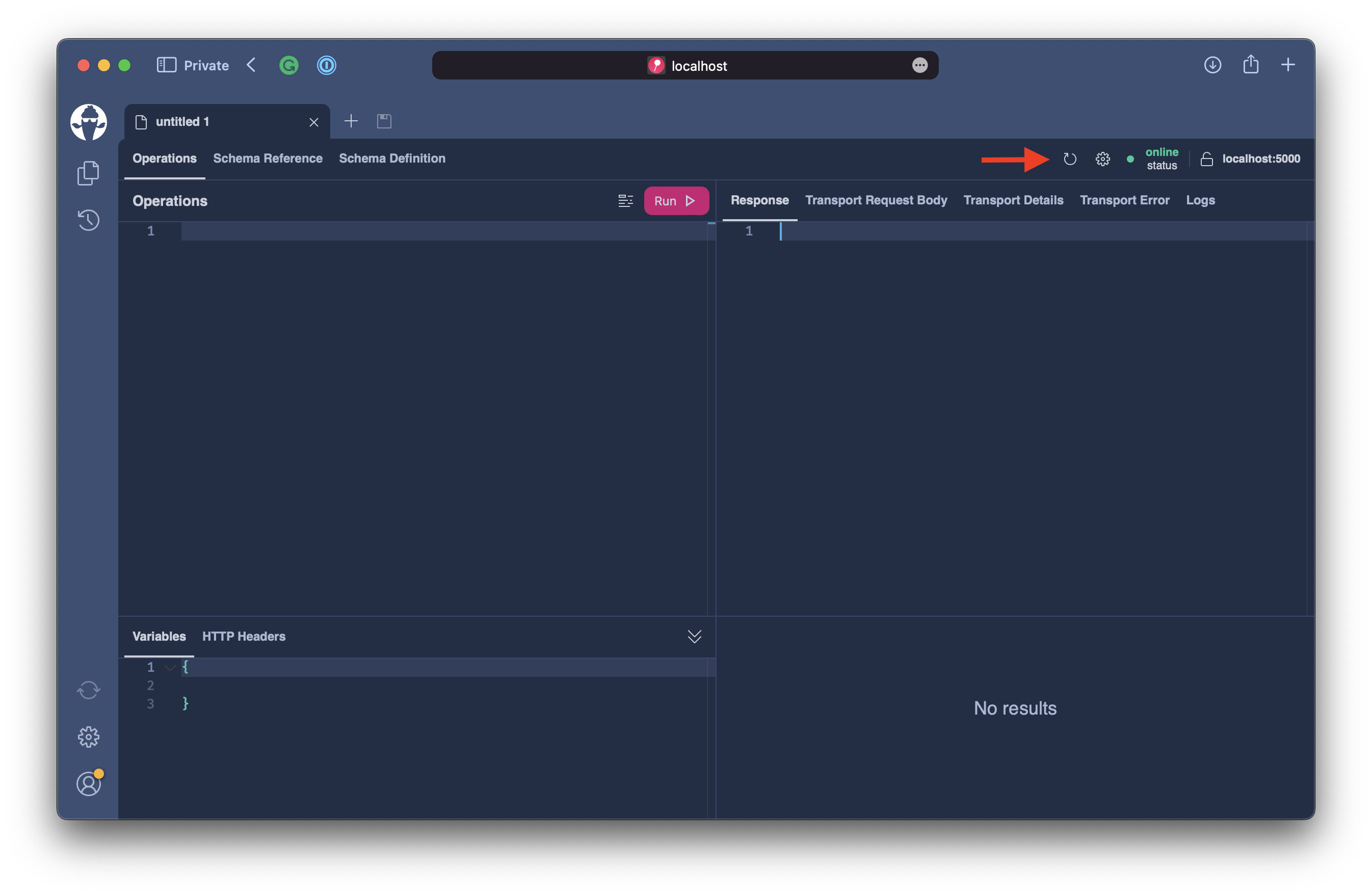
Check that we now only expose the fields defined in our types.
query {
assets(
where: {price: {tradableMarketCapRank: {gt: 163}}}
order: {price: {tradableMarketCapRank: DESC}}
) {
nodes {
name
price {
tradableMarketCapRank
}
}
}
}
{
"data": {
"assets": {
"nodes": [
{
"name": "Wrapped LUNA Token",
"price": {
"tradableMarketCapRank": 166
}
},
{
"name": "Orca",
"price": {
"tradableMarketCapRank": 165
}
},
{
"name": "Kyber Network",
"price": {
"tradableMarketCapRank": 164
}
}
]
}
}
}
Field Bindings
Before wrapping up this last part of our chapter, we need to add one more thing to our Asset type. As of now, the Asset exposes an image key that the UI cannot leverage to fetch the Asset icon.
We need to rewrite this to expose a URL for that image. For this, we will add a new resolver to our AssetNode class.
[BindMember(nameof(Asset.ImageKey))]
public static string? GetImageUrl(
[Parent] Asset asset,
HttpContext httpContext)
{
if (asset.ImageKey is null)
{
return null;
}
var scheme = httpContext.Request.Scheme;
var host = httpContext.Request.Host.Value;
return $"{scheme}://{host}/images/{asset.ImageKey}";
}
The above resolver is annotated with the BindMemberAttribute, which allows us to indicate to the schema building process that the resolver replaces a field that has a different name than can be inferred from the resolver. The new field name will become imageUrl instead of imageKey.
The completed file should look like the following.
namespace Demo.Types;
[ExtendObjectType<Asset>]
public static class AssetNode
{
public static async Task<AssetPrice> GetPriceAsync(
[Parent] Asset asset,
AssetPriceBySymbolDataLoader priceBySymbol,
CancellationToken cancellationToken)
=> await priceBySymbol.LoadAsync(asset.Symbol!, cancellationToken);
[BindMember(nameof(Asset.ImageKey))]
public static string? GetImageUrl(
[Parent] Asset asset,
HttpContext httpContext)
{
if (asset.ImageKey is null)
{
return null;
}
var scheme = httpContext.Request.Scheme;
var host = httpContext.Request.Host.Value;
return $"{scheme}://{host}/images/{asset.ImageKey}";
}
[DataLoader]
internal static async Task<IReadOnlyDictionary<int, Asset>> GetAssetByIdAsync(
IReadOnlyList<int> ids,
AssetContext context,
CancellationToken cancellationToken)
=> await context.Assets
.Where(t => ids.Contains(t.Id))
.ToDictionaryAsync(t => t.Id!, cancellationToken);
}
Lets quickly test this new field with Banana Cake Pop.
Open http://localhost:5000/graphql and refresh your schema.
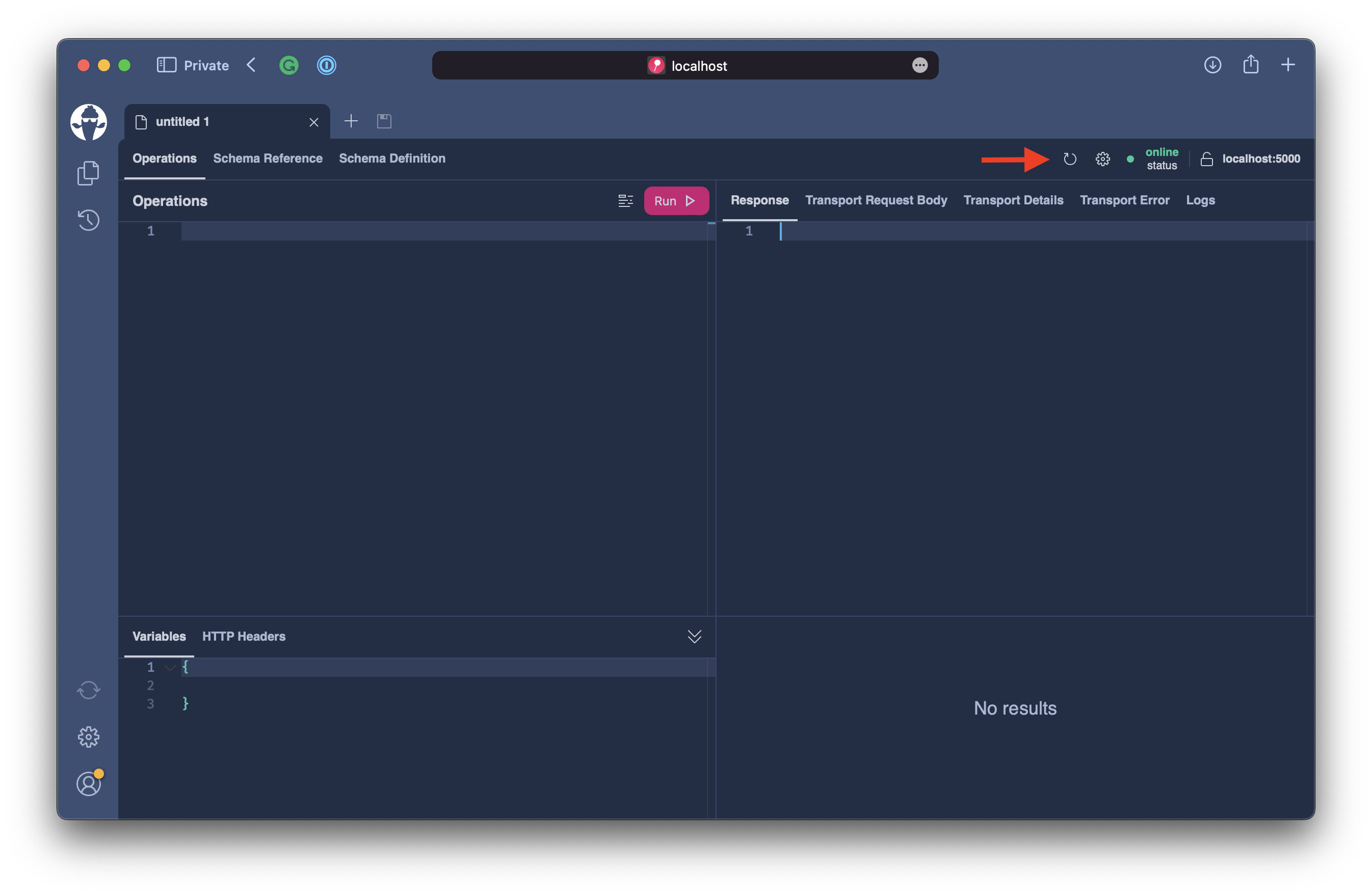
Now, execute the following query and ensure that you can load the images.
query {
assets {
nodes {
imageUrl
}
}
}
Summary
In this last part of this chapter, we have explored what field middleware is and how it enables the paging, filtering, and sorting capabilities of Hot Chocolate. We have extended our assets field to allow custom filters and to sort the dataset by the user. We also learned that it's best not to just expose all the fields to the consumer for performance and security reasons. Last we learned how to explicitly bind members when extending types.